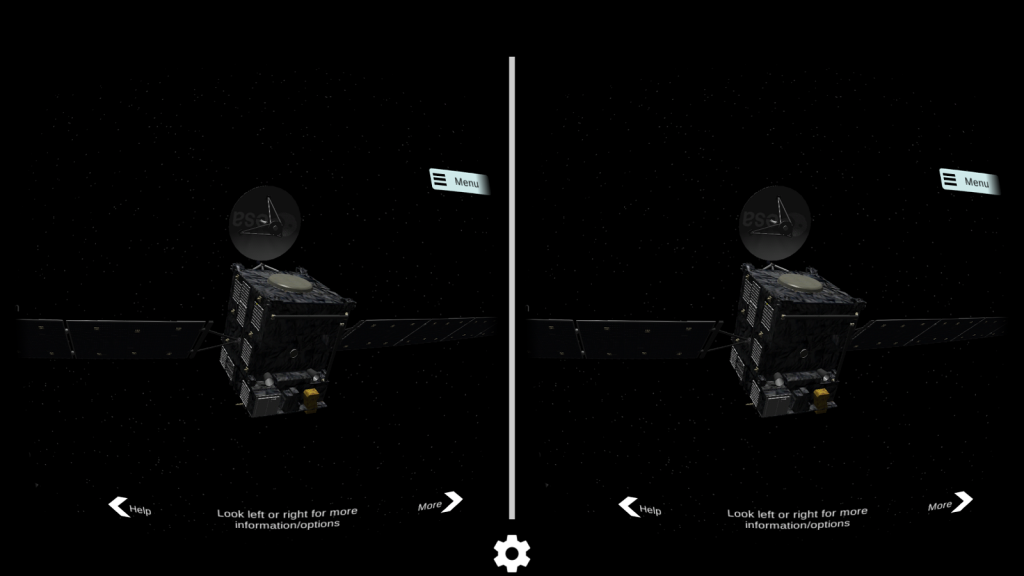Rosetta VR 1.0.1
Free Version
Publisher Description
Rosetta VR is an immersive 3D virtual reality application which can be used with Google Cardboard (or compatible device) and your mobile phone to view 3D models of Comet 67P/Churyumov–Gerasimenko and of the European Space Agency’s Rosetta probe and Philae lander.
Once you have started the application slide your phone into the Google Cardboard device, and then hold it up to your eyes and you will see the model of the comet hanging in space in front of you. By staring and/or clicking at the controls you can then set the comet rotating in any direction, and at several speeds, in order to gain an overview of its shape or to pan round to a particular location. You can then zoom the view in or out, and optionally bring up a marker to show the suspected location of the Philae lander. Two models of the comet are provided, the official ESA shape model, and a textured model developed by Mattias Malmer (used with permission).
As well as looking the comet you can also view detailed models of the Rosetta probe and Philae lander. The probe can be animated in order to watch its solar panels unfurl. As with the comet you can rotate and zoom the models, and “drag” your view by using the phone to sense your looking around the object. The app also provides links to the ESA Rosetta web site, and to the Daden website and Daden Campus – an immersive 3D environment accessible from a PC/laptop web browser or as a download, which has a further model of comet 67P that you can walk around.
You will need to have a Google Cardboard compatible headset in order to make sensible use of the application.
About Rosetta VR
Rosetta VR is a free app for Android published in the Teaching & Training Tools list of apps, part of Education.
The company that develops Rosetta VR is Daden Limited. The latest version released by its developer is 1.0.1.
To install Rosetta VR on your Android device, just click the green Continue To App button above to start the installation process. The app is listed on our website since 2015-10-08 and was downloaded 9 times. We have already checked if the download link is safe, however for your own protection we recommend that you scan the downloaded app with your antivirus. Your antivirus may detect the Rosetta VR as malware as malware if the download link to com.DadenLimited.RosettaCardboard is broken.
How to install Rosetta VR on your Android device:
- Click on the Continue To App button on our website. This will redirect you to Google Play.
- Once the Rosetta VR is shown in the Google Play listing of your Android device, you can start its download and installation. Tap on the Install button located below the search bar and to the right of the app icon.
- A pop-up window with the permissions required by Rosetta VR will be shown. Click on Accept to continue the process.
- Rosetta VR will be downloaded onto your device, displaying a progress. Once the download completes, the installation will start and you'll get a notification after the installation is finished.